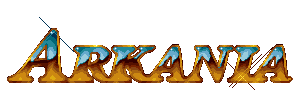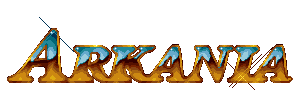|
Game Options
|
|
Initial size: 24x24
Medium size: 36x36 (not recommended)
Final size: 72x72
|
Blade of Destiny
With your team of heroes eager for adventure, their swords polished and held high, you're off to Arkania to explore all it has to offer! Your journey begins in the Temple of
Travia located in the heart of Thorwal.
Visiting Temples
Like temples throughout Arkania, the Temple of Travia offers your party respite from its adventure, a chance to kick back, have a word or two with a deity, and if the stars are right, your characters might even benefit from a miracle. These Temple options are available to you.
 Add Character Add Character
If you have created your own characters, select this option to form your party. You'll see a list of characters, eager and ready, and may select up to six. You may also use this option to add one or two characters to your party (after removing the same amount, of course) at any time during your adventure.
Note: You may add newly created characters to your party at the Temple of Travia in Thorwal. At all other Temples, you may only add characters who have been “Let Go” at that location.
 Let Go Character Let Go Character
Sometimes characters just don't turn out to be all that you had hoped for. Perhaps your party's Archetype mix could have been a bit better. If you're so inclined to remove a character from the group, select this option to do so. You'll see a list of your party's members, and with just a click you can remove any character from the group.
 Erase Character Erase Character
The permanent version of “Let Go Character”, Erase Character removes the unlucky one from Arkania's register of characters. Party members may not be erased, however, until they are “Let Go” from the party. Keep in mind that an erased character is gone for good.
 Load Game Load Game
Your party has just come from a tavern - or rather was summarily thrown out of the tavern - after your Rogue assured you he could cheat the best of them and only ended up with someone's pocket lint. Not exactly the plans you had in mind. It's the perfect time to Load Game. Realms will show you a listing of currently saved games. Select the proper game, and your affairs will once again be order. To begin with an empty slate for a new party, select None, or select Start to use Realms' set of pre-rolled characters.
 Save Game Save Game
After a particularly hectic encounter, or perhaps a good bit of sleuthing, it's a great idea to save your game, and Temples are the most rewarding places to save it. Parties brave enough to travel from Temple to Temple between saves receive the full value of their experience points. Parties who save outside of Temples lose 50 experience points per save (saving every other step doesn't an adventurer make). When you select Save Game, Realms will show you the list of current saves (if you've just begun, you'll see Start, Game 1 and so on). Select any game slot and customize its name if you wish.
 End Game End Game
Select this option to end your travels in Arkania. This option will not save your game. Select Save Game first if you wish to do so.
 Ask for Miracle Ask for Miracle
It never hurts to hope for a bit of divine assistance. When your party asks for a miracle, two factors come into play:
1. Does any character worship this particular deity? Who?
2. Has your party paid their due respects to the deity?
If your character is successful, he or she may receive the benefits of their pious worship (or their generous contributions). Keep in mind, though, that like here on Earth, miracles in Arkania are not a common occurrence.
 Donate Donate
It never hurts to butter up your favorite deity, and donating a few silver crowns to his or her cause is one of the best ways to do it. When you select Donate, Realms will ask you to enter your tithe in silver crowns, and will remove the money from your packs.
 Leave Temple Leave Temple
When you've finished worship, select Leave Temple to return to the streets of the city.
|
The movers and shakers of the Realms’ Main Play Screen are the Game Option icons. Here, you can do almost anything.
 Split Team Split Team
There are times when adventurers are torn between two or more different quests that call their attention. At other times, it may be a member of the party who is unable to travel. Each seems important. Each warrants attention.
Not a problem. Split the team. Realms allows you to separate your party into two or more independent groups, each of which travels as they please. Selecting this option, you will see a list of your current party members. Just select those players who will form the separate team. When you opt to separate your group, keep in mind:
1. You can control only one team at a time.
2. Active team members’ icons will appear as usual. Characters in other teams will have shaded icons.
3. Time passes simultaneously for the separate teams. While one team travels, the other team plays computer games by Sir-tech to pass the time (yes, that’s a gratuitous plug).
4. You can unite teams using the Unite Team option only when they are both at the same location.
5. Occasionally, splitting the team will allow the party to travel more quickly, and infinitely easier, than with a full team.
6. In the automap mode, the team you’re not with will appear as a purple arrow.
 Unite Team Unite Team
It’s been a long, hard road for both teams, and the reunion is at long last here. When you’ve split your team, use the Unite Team option to regroup. When two teams are at the same location, the Unite Team icon will be available; at all other times, it is crossed out. Just click to join the two teams together.
 Next Team Next Team
While your party is split, Realms allows you to easily flip from one party to another. Clicking the Next Team icon, you instantly join another party (at which point they put away their laptop and get ready for some serious stuff). If your party is split into three or more groups, this option scrolls from one to another in the order they were split.
 Game Options Game Options
A click of this icon gets you behind the scenes of Realms and lets you perform several game functions. Moving to the “book” screen, you’ll see the time and date, a description of your current location and the following game options.
 Load Game Load Game
Just like the Temple options, you can load a previously saved game using this option. Just select one from the menu of six saves.
 Save Game Save Game
While out on adventure, it is possible to save your game at nearly anytime. Just select this option to do so. Realms will present you with your current list of saves. Select one and rename it if you wish.
Caution: It’s better to save your game at a Temple found in nearly every town and city. Realms rewards players who brave it from town to town. Those who take the “safe” approach and save outside of Temples will lose 50 experience points each time.
 Erase Character Erase Character
Select this option to permanently remove a character from the register. You may only erase characters who are not in the party. Erased characters are gone forever.
 Examine Map Examine Map
As your characters travel through Arkania, they will come across numerous, informative map fragments. To view them, select this option. Realms shows you the map pieces your party currently possesses and also shows you where they fit into the overall, larger map.
 View Diary View Diary
Your characters keep a log of their travels. You may view it any time by selecting View Diary. You’ll see a listing of their travels by date, month and location.
 Adjust Performance Adjust Performance
An option that would have been ideal during final exam time, Adjust Performance allows you to slow down or speed up Realms according to your system’s speed. The default setting is 4. Use setting 1 for faster combat; use 10 to slow it down.
 Toggle Sound Toggle Sound
When you just can’t sleep but others can, Realms allows you to turn its sound on and off.
 Map Map
While in towns and dungeons, Realms automatically tracks your party’s progress. To view your party’s current automap, just select this option. With the map on your screen, you’ll note its many colors.
|
While in Map mode, you may scroll the map picture to the right or to the left should the entire map be larger than your screen. Just select either the
Move Right or Move Left icon to do so. You may also click on the left or right sides of the map itself.
 Cast Spell Cast Spell
While traveling in town, it may be necessary to cast a healing spell or an adventuring spell. Select the Cast Spell option to do so. Realms will ask you to select a character to cast the spell, its group and the spell name.
 Camp Camp
After a long day trekking through Thorwal’s taverns, there’s nothing quite like a good night’s sleep. When that urge to get some shut eye hits your characters, click the Camp option. Out come the sleeping bags as your characters drop in their tracks. Remember, however, that sleeping in the streets isn’t always a wise idea. Aside from its effects on your reputation as respectable heroes, your party may be robbed or otherwise rudely awakened.
While your party sits discussing the day’s events, you will have several options:
 Set Guard Duty Set Guard Duty
Since sleeping characters are all too easy a prey for looters and other creatures of the night (or day, depending on how crispy you are), setting guard duty is an important task. Realms will ask you to assign guards for three different shifts (although the late shift gets no overtime). Naturally, characters assigned to the various shifts will not get the full benefits of sleep while guarding. Keep in mind that characters with high Intuition skills make the best guards.
 Use Talent Use Talent
While sitting ’round the campfire, your characters survey their wounds and hope for treatment. By selecting the Use Talent option, a character may treat others for poison, disease or wounds. After selecting the desired action, Realms will ask you to select a character to perform the treatment. Remember, characters with the highest skill levels for Treat Poison, Treat Disease and Treat Wounds are the best performers for the respective malady. In fact, a poorly skilled character may worsen the situation by injuring the patient further. If you’re playing in Novice mode, Realms will highlight the most skilled character’s name in yellow. In Advanced mode, you must determine the best character yourself. After selecting the healer, choose the one who is ill. The character will apply his art, and Realms will let you know the outcome.
 Magic Magic
Just as in the main Cast Spell option, your characters can cast day’s end spells while in camp. Realms will ask you to select a character to cast the spell, its group and the spell name. Protective and healing spells are especially popular with happy campers. (For more information on casting spells, see the Arcane Lore section of the manual).
 Sleep Sleep
When all is said and done, the pillows hit the ground, and your characters drift off for the night. With a click on the Sleep icon, Realms will ask you how long you want your characters to sleep. With the hours known, your characters head off to la-la land and receive sleep’s potential benefits: healing, curing of sicknesses and an increase in the character’s astral points (AP).
 Back to Game Back to Game
If you weren't really tired after all, but merely wanted to check the status of your pillows, this option will return you to Arkania and active adventure.
 Visit Market Visit Market
Throughout Arkania's many towns and cities, you'll find numerous vendors peddling their wares in the cities' markets. In their booths, you can find the finest in armor, herbs and other goods that your party may need on an occasional or daily basis. When you're in the area of such a market, the Visit Market icon will be available; otherwise, this icon will not appear. When you opt to enter the market, Realms will show you a menu of vendors whose tables are out and about. Select one to enter their booth. Once inside, lots of options are available…
|
Visiting a town’s market is often the highlight of many adventures. Sequestered in box-filled booths, the vendors wait inside to offer you the essentials they have for sale, an inventory which changes as merchants sell and get new wares. When your party enters a market area, the Visit Market icon will be available. Just click its icon to see the vendors waiting for you. Once you select a booth to enter, the browsing begins. Entering a merchant’s shop or a market booth, you’ll see the following options:
 Buy Goods Buy Goods
The merchant allows you a look at his or her wares. The price, along with a picture of each item, is shown. The merchant also identifies the item as usable (yellow) or unusable (white) by highlighting the character’s name. Of course, you’re welcome to take a look around. Move the cursor box over an item to see its price and the item’s name. On the Location and Info line, you’ll see: 0 Torch. The “0” (zero) reflects the number of items currently in your shopping cart for purchase, and “Torch” tells you the name of the item. If you’re interested in the item, just click on it, and the “0” will turn to a “1”. If you want to purchase two, click again. Another click will bring you to three and so on. Should your mouse finger get a bit over eager, just click the right mouse button to return an item to the shelf. After you have finished with one item, you may move on to the next, and make your selections in the same manner. Viewing your selections is just as easy. Just move through the list holding the pointer over items to see “0” of this, “2” of that and “1” of yet another item. When you’ve finished making your selections on page one of the merchant’s catalog, you may move to page two…
  Next/Previous Page Next/Previous Page
If a merchant has a large selection of goods, it may take more than one page to present it. Selecting these options, Realms moves you to the next page or the previous page in the merchant’s catalog. Haggle (Pay For Goods): With items in your cart, you approach the merchant. Since he or she is the owner and chief executive officer of this sole proprietorship (with no reporting to the IRS, luckily), the chance to dicker the merchant’s price down is available to your party. When you select Haggle, Realms will ask you to enter the discount you’re hoping for and will show you the range of a bearable discount.
After you enter the discount (“10” for 10 percent, for example), select a person to do the haggling. Of course, a character skilled in Haggle has the best chance of making a favorable offer. In Novice mode, Realms will highlight the most skilled; in Advanced mode, you have to select the character yourself. With the offer made, the vendor mulls it over. Depending on your tact, diplomacy and haggling skill, he or she may accept it, gripe at it or, after three insulting offers, throw you out of the shop. Keep in mind that one ticked off merchant may pass word to another. Of course, if you feel the merchant’s prices are good, or if you wish to impress him or her, you may enter “0” percent to purchase the items at their shelf price.
 Leave Leave
When you’ve finished, or if you are not interested in the items offered, select Leave to return to the main market offerings.
|
Inns and taverns offer a soothing break for any adventurer. For those traveling throughout Arkania’s wilderness, the comfort of a soft bed and a prepared meal are worth twice the price of the ducats paid. For others, the relaxed conversation flowing in a town’s tavern is welcome enough change from the campfire conversations of Orc raids and catastrophic battles. Some adventurers travel to a town’s taverns and inns to collect information, and those enterprising enough may even be able to swindle a few silver crowns from patrons.
When your party enters a tavern or an inn, they’ll have all these opportunities and more.
 Talk Talk
Like merchants, the innkeepers and bartenders have seen their share of adventurers come and go. Hidden beyond their entrepreneurial spirit is often a blanket of information awaiting inquisitive visitors. Selecting this option, you may get a chance to discuss the local gossip. However, don’t forget the barkeep has a business to run, and doesn’t usually stand around for idle chat.
 Eat and Drink Eat and Drink
Your characters may order a meal by selecting this option. The innkeeper will tell you of the daily special along with his price. Should you accept, and have the money to pay for it, the meal is served.
While the stout might be flowing like Niagara, a word to the wise is “moderation”. Alcohol’s effects can go beyond medicinal, and too much can leave your characters without their wits. Characters who drink too much can certainly become drunk and, just as in real life, may suffer temporary losses to their intelligence and charisma and other typical drunken effects.
 Rent a Room Rent a Room
Arkania’s rooms range from your finest noble suites to “the cot in the closet” shacks. Depending on your party’s taste and funds, you may select the room of your choice. Room quality varies inn to inn, but, in general, the better the room, the better the night’s sleep (and its restorative effects). Selecting this option, the innkeeper will show you a selection of available suites, and will allow you to select your accommodations. After you’ve finished other bedtime tasks (using magic or talents), select Sleep to head to your rooms for the night.
 Use Talent Use Talent
Depending on the inn or tavern and your character’s abilities, Use Talent offers your party numerous options. From Treat Wounds to Alchemy, your characters may perform necessary healing and quizzical chemistry before heading off to bed. Once you select a talent, Realms will ask you to choose a character to work his or her art and let you know the outcome.
 Use Magic Use Magic
Rolling her crystal ball side to side, your Magicienne watches as a character vainly attempts to Treat Wounds to patch a badly wounded arm. A simple spell would do, she knows, and although her magic power is valuable, she weaves the spell nonetheless. Poof, you’re cured. Along with spells of the healing variety, magic users may chant their incantations in the comfort of an inn. Selecting this option, Realms will ask you to choose a character to work the magic, the spell group, and finally the spell. (For further information on magic, see the Arcane Lore section of this manual).
 Sleep Sleep
Your eyelids weigh a ton, it’s been a long day, and it’s time for the party to head to their suites for a little shut eye. Just click the Sleep icon to do so. Once you select Sleep, provided you have already booked a room, your party is whisked away by the bellman and brought to the comfort of their respective rooms. Your party will sleep for as many nights as they have paid for, and will wake at dawn on the last day of their stay. Any restorative effects will be reported at the end of their stay. To Arkania’s credit, your party does not have to tip the bellman, nor are they promised one of those “continental breakfasts”, usually patterned after a continent about the size of a ducat.
 Leave Leave
Select this option to return to the out of doors.
 Visit Tavern Visit Tavern
Should the inn have a tavern as part of the establishment, the Visit Tavern icon will be available. Just select this option to move into the bar.
|
Whether your party enters a tavern within an inn or a stand-alone saloon, they will have additional choices found nowhere else in Arkania. Like the gossip, the mead and stout flows freely in the taverns, just as it did in medieval Earth. Stepping up to the bar, your party has several new options.
 Use Talent Use Talent
In addition to treating wounds, taverns offer your characters a chance to show off some of their more, well, enterprising talents. While playing in Novice mode, Realms will highlight in yellow the best character for the particular talent.
Cheat
Maybe it’s a new card trick you learned or one of those “I’ll bet you that you can’t” deals. Whatever the case, Cheat puts one of your characters into action. Selecting the character, he or she performs the handiwork and Realms lets you know the outcome. Naturally, characters with the Cheat skill tend to perform better than those without agile hands. If all goes well a few silver crowns may come your way. Should you be caught in the midst of your trickery, however, your party could find themselves out on the street without hopes of entering the establishment again for quite some time.
Acrobatics
For those characters skilled in such a talent, a good show could prove profitable. When you select this option, Realms asks you to choose the agile character for such a task. After the performance, money or boos are delivered as deserved.
Instrument
Bards are often a welcome sight in Arkania, their melodies taking the battle worn patrons to relaxing places far removed from their hectic day-to-day life. Should your character be skilled in such a talent, and if an instrument is at hand, such a rhapsody could earn the party its keep. After selecting Instrument and a character to perform, Realms lets you know the outcome. As with Acrobatics, cheers and money or cat calls (if you’re really bad) are delivered as warranted by the performance.
 Visit Inn Visit Inn
If the tavern is part of a larger establishment, Realms will offer you the chance to return to the Inn. Select the Visit Inn icon to do so.
|
Your Magician’s astral points are wiped out and your most skilled healer is still trying to shake arrows out of her arm. It’s a tough situation to be in. If a character lets a wound go too long, he or she will likely become infected or diseased. Thankfully, towns throughout Arkania offer the services of healers who can help your party heal its wounds. When your party enters a healer’s shop, you’ll have a selection of these options.
 Treat Wounds Treat Wounds
After a vicious battle, your proud but worn characters may have a few wounds that need tending. Selecting Treat Wounds and a character in need, the healer surveys his or her damage, notes the price, and allows you to accept or reject his proposal. Should you hand over your crowns, the healer begins to work his trade. Hopefully, if the healer is skilled, he or she will heal your character. Certain healers, however, have no medical talent but use the “healer” banner merely to make money.
 Treat Illness Treat Illness
Characters may incur numerous maladies in Arkania. Luckily, skilled healers can offer the proper cure for most any illness. Should one of your characters require such an elixir, select Treat Illness followed by the ill character. While the healer reviews symptoms and the work necessary to cure it, he’ll quote you a price which you may take or leave. Should you accept, the mystic begins his handiwork. If he is successful, the fee is collected in full. If, however, the cure is not successful, the healer will only charge you a portion of his quoted price.
 Neutralize Poison Neutralize Poison
Along with wounds and illnesses, many healers can treat poison and neutralize its devastating effects. Just select this option and the afflicted character, and the healer will suggest a price. If you accept, he begins his work. As with illnesses, if the healer is not successful, he or she will only ask for a portion of the total amount due.
 Leave Healer Leave Healer
When your characters have been nursed, and their ills no longer affect them, select this option to return to the out of doors.
|
From battle to battle, warriors’ swords suffer wear and tear. Their edges grow dull, and eventually, they may break. Armor, too, can be broken from a strong blow. Needless to say, a breastplate hanging in pieces from a character’s shoulders doesn’t do much to protect him; it would, however, make a nice wind chime. If your characters’ goods are in such a shape, get them to a smith to make the repairs. Entering the smith’s shop, your characters will have numerous options:
 Talk Talk
Having seen the battle-worn pass through their doors, smiths can offer your party a tale or two about combat around the area or an inside tip on the best way to use a weapon. The weapons traders who frequent their establishment also leave behind their news, and the smith might pass the information along to you… if he takes a liking to you that is.
 Have Something Repaired Have Something Repaired
That fine two-handed sword you’re carrying… the hilt in one hand, the blade in the other… isn’t going to do you or your party much good in combat, although it would make a divine shish-kabob stick. To have your sword or armor fixed, select Have Something Repaired. You will see a list of the character’s items and the cost to repair each. Select one, and the smith will quote you his fee. Whenever money changes hands, the options don’t stop there.
 Haggle Haggle
Think he’s asking too much to put your armor back together? If you do, select Haggle, a character to do it and finally, the percentage reduction you’re looking for. If the merchant agrees to your offer, he will begin work. Of course, you may enter “0” if you feel he’s giving you a good deal to begin with. Keep in mind that metalwork, like any trade, is not exacting nor does it happen at the speed of light. You may have to leave your weapon, and there is a chance that upon returning you’ll find your sword or armor is beyond repair — or at least beyond the skills of the smith you’re working with.
  Next Page and Previous Page Next Page and Previous Page
If your character is carrying lots of items, Next Page will move you further into his inventory. Previous Page returns you to the previous page.
 Another Character Another Character
Sometimes your journey has been so long, your battles so hard, that numerous characters come back with their armor and swords in pieces. Select the Another Character option to bring your characters before the smith one by one.
 Leave The Smith Leave The Smith
When you’ve finished tending to your swords’ wounds, select Leave The Smith to return to the streets of town.
|
Entering an otherwise normal apartment, you spy a set of stairs. In all likelihood, you know, they lead to an underground cavern of some sort. You pull a torch from your pack and nervously head down the stairs.
As your party travels through Arkania, you’ll come across many dungeons and caves just like this. In addition to many of the options covered in the Game Options section, like Split and Unite Team, your party will also have several new options:
 Map Map
While similar to the map you see in cities, dungeon maps use slightly different coloring, and only show the level of the dungeon your party currently occupies. The colors for the map are covered in the map section of Game Options.
 Open Door Open Door
The old oak is worn, heavy with exposure to the dungeon’s damp air. Your party stands before it wondering what it conceals… or what it holds back. Click the Open Door icon to let yourself in. Sometimes a door may be locked, however. Should you attempt to open a locked door, you will be presented with the following options:
 Break Door Down Break Door Down
Two of your strongest characters take the front positions in the party (you may need to move them there) and prepare to slam into the door’s center. Depending on the solidity of the door (after all, no one’s going to break through a 10-foot thick, steel plated door), your party may succeed, opening the pathway. Doors which are broken down cannot be closed. If your characters were particularly strong, there’s probably not much left to close anyway.
 Pick the Lock Pick the Lock
Pulling a set of lockpicks from his pocket, your Rogue will need to move to the front of the party to begin work on his exacting art. Depending on the complexity of the lock and your Rogue’s skill, you may hear that fateful click and watch as the door slides open before you.
 Cast Foramen spell Cast Foramen spell
The rest of your party moves aside as one of your magic users begins to weave the incantation that will hopefully get you by. If successful, the lock is magically altered, and will remain permanently unlocked.
 Close Door Close Door
Your party barrels down a hall with 50 different forms of dungeon denizens hot on its trail. Finally, you reach a room, open the door and run inside. The last thing you want to do is leave the door open behind you! Select Close Door instead.
 Open Chest Open Chest
It’s a happy sight for tired and battle worn eyes. It’s what you’ve come so far and found so hard to achieve… the trinkets nestled safely in a treasure chest. When your party finds a chest, just select Open Chest to attempt to get inside to the goods.
Just like Open Door, the character at the front of the party flips the lid on the chest, so if something blows, it’ll be in his or her face.
|
As your party nears such a harbor with plans of seafaring, you’ll see its sign, and, stepping to the dock, will be offered the Harbor options.
 Book a Passage Book a Passage
Is your party interested in a bit of seafaring? Select Book a Passage to make your reservations. Realms will show you a list of ships at anchor in the harbor and their destinations; this list changes as ships depart and new ships come in (see the Harbor Master for a complete schedule of expected ships), so check back if nothing available suits you. If you’re interested in a certain destination that’s available, select it, and the ship’s captain will tell you about his ship and your cost to board it. While he talks, listen carefully — the condition of his ship will affect your party greatly. The expensive ships generally travel the fastest, and luxurious ships offer your party a more restful (and healing) trip. Your party may prefer to forgo passage on a small, leaky skiff even if its captain offers you free passage to your destination. On a longship, for instance, your characters are expected to man the oars and won’t get much of a chance to rest during the voyage. Other times, when your cash reserves are low, or if your party really, really needs to get somewhere, any old ship will do.
Looking the current offerings over, you may select the boat of your choice. Should you accept the captain’s offer, he’ll note the departure time before returning to his ship with your fare. You may board the ship now or at any time before it leaves port. If you have a few hours on your hands, you can head into town. However, keep your eye on the time (click the Time Tracker), and return before your ship’s set to leave. Since you’re not a dignitary, and the captain already has your money, he will not hesitate to leave without you.
 Harbor Master’s Office Harbor Master’s Office
For a small gratuity, the Harbor Master has a world of information for the roaming party. He’ll gladly tell you about all ships leaving the harbor and even those that are expected (within a reasonable time frame anyway). For parties traveling to obscure destinations that are serviced rarely, the Harbor Master’s knowledge is essential; he might be able to tell you of a small skiff leaving in two days that will, at long last, get you to your destination.
 Go On Board Go On Board
If you’ve booked a passage on a vessel, select Go On Board when you’re ready to leave town. After selecting this option, you’ll spend your time chatting with other shipmates or looking for fish over the sides of the ship. Once you board a ship, you are on board until it reaches its final destination and have no influence on the ship’s course.
 Leave Harbor Leave Harbor
If your ship hasn’t come in, or if it’s not going to be leaving for a while, select Leave Harbor to return to town.
|
As the night falls, so too do your characters’ eyelids. Although they may not be tired, hungry or otherwise in need of rest, they do know well the dangers of traversing Arkania in the dark, and so, being intelligent characters, they make camp for the night automatically at 8 PM. Characters may also “force” a Camp at any time mid-route, should they need to gather supplies, heal a wounded comrade or dazzle off a magic spell or two. While here, your characters may perform various activities.
 Set Guard Duty Set Guard Duty
While your characters sleep, who knows what creatures may creep out of the forest and into your sleeping bag. To protect your party from ambushes, rogues and other creatures of the night, Set Guard Duty before going to sleep for the evening. When you select this option, Realms will ask you to select a character to stand guard for each of three shifts. Characters with high danger sense and intuition make the best guards, but be certain they get their fair share of sleep, too. Characters who stand guard cannot do other activities like hunting, so you might want to take care of other duties before setting guards and going off to sleep.
 Replenish Stocks Replenish Stocks
As your party travels through Arkania’s outback, they may use their rations and drain their waterskins dry. Whenever your characters make camp and you’re running low on supplies, it’s a good idea to try replenishing your stores. Select Replenish Stocks and a character to do the hunting. Generally, characters skilled in nature and perception have the best chance of success. Keep in mind though, that you can captain two expeditions in a night, and each character may hunt only once. If all goes well, though, Realms will tell you about the grub you found; the food and water will be used immediately or stored for future use, depending on the needs of the team. On the other hand, should your attempt fail you’re free to try again, one more time, with another character.
 Use Skill Use Skill
Leaning heavily against a tree, your hunter slowly lowers himself to the ground. He is wounded, no doubt, and your healer goes to his side. Selecting Use Skill, the healer can do wonders: Treat Wounds, Treat Disease or Treat Poison. Select a skill to perform, and, if necessary, a person to perform it on. Depending on the skill level of the character, life points may be restored to the wounded, or the poisoned and diseased may be cured. Characters wishing to spend their time brewing magic or healing potions may opt to use the Alchemy skill. To mix potions, the character must have:
• An Alchemy set
• All necessary containers
• All necessary herbs
• An appropriate recipe
Needless to say, a solid skill in Herb Lore and Alchemy helps. When your character mixes his brew, Realms will let you know the outcome. Regrettably, if the alchemist puts together a brew that melts the very jars in which it was concocted, he or she will fail the attempt, and all the ingredients and containers used in the mix will be lost (after all, who wants a potion that doesn’t work or a flask with residue of “eau de la attempt” on it?)
|
 Use Magic Use Magic
Magicians just aren’t known for kicking back during leisure times to gossip. They are, by the by, not interested in Ian the Brave’s hacking of an Orc or Sir Shaun of Crispy’s escapades in one of Arkania’s taverns. Instead, Magicians use the quiet of camp to meditate or to empower their mighty wands. When you select Use Magic, characters may do just that.
Meditate
Generally reserved for Magicians of either sex, meditation focuses a character’s energy on his or her magic power so dramatically that it drains the character physically. Doing so, he or she converts life points (LP) to astral points (AP). Other magic-using Archetypes who carry at least one dose of thonnys in their packs may meditate as well.
Wand Spell
Available only to Magicians or Magiciennes, this option allows the magic user to attempt a transfer of some of his or her astral points to a magical wand. Cloaked in darkness, the Magician spends hours focusing his mind, his magic and his energy over the wand until it accepts the spell itself. Taking a lot of time, the transfer of energy also consumes many astral points, but is permanent once charged. Should your character choose to cast a wand spell, regardless of success or failure, he or she will be unable to perform any magic for the remainder of the camp.
Cast Spell
During camp, characters may require healing, or other spells that may give your party an advantage on the elements. To cast a spell, select this option, a magically talented character, the spell group and the spell itself.
 Gather Herbs Gather Herbs
Used in every alchemist’s potion, herbs are a source of magical power for the party and are plentiful in Arkania’s forests. Selecting this option, you’ll choose a character for the search and send them off for a time. While a character’s success depends upon the area searched, those skilled in Herb Lore and Perception find herbs more quickly and are generally better at identifying herbs than their less gifted companions. When the character returns, you’ll be told of his or her discoveries.
 Sleep Sleep
Ah. Rolling back their bedrolls your characters settle in for the night to awaken at 8 AM sharp (those medieval alarm clocks, you could count on them). Before opting to Sleep, complete all your other camp business… healing, meditation, setting guard, etc. As your characters sleep, they replenish both astral and life points. But, then again, they may not sleep so well.
|